TextFont fontRef = ill.TextFonts["ArialMT"];
Illustrator.TextFrame txtFrame = layer.TextFrames.Add();
txtFrame.Contents = “文字”;
txtFrame.TextRange.CharacterAttributes.Size = 6;
txtFrame.TextRange.CharacterAttributes.TextFont = fontRef;
txtFrame.Top = 0;
txtFrame.Left = 0;
txtFrame.TextRange.CharacterAttributes.StrokeColor= new Illustrator.CMYKColor
{
Cyan = 0,
Magenta = 0,
Yellow = 0,
Black = 100,
};

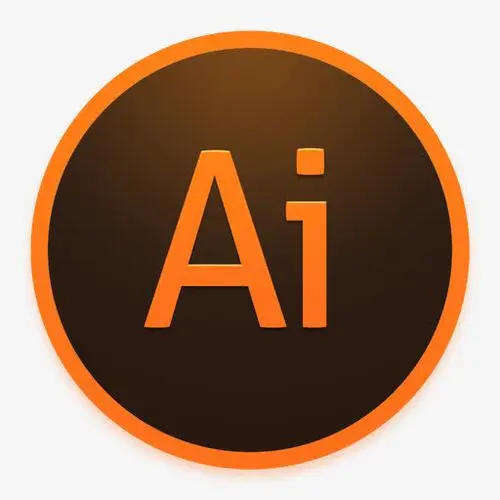
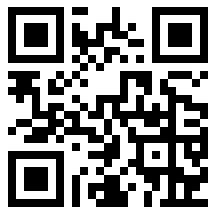
发表评论 取消回复